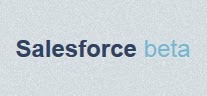Summer is almost upon us, and I don't just mean that every now and then the rain stops over here in England, I mean in just a couple of weeks the Salesforce release cycle will turn another notch, and one-by-one, all of our Salesforce instances will be the eager recipient of a whole flurry of new and exciting features. So we get to stare up and down the setup menu for the intreging little "
New!" text next to menu items, and then spend a whole afternoon exploring the brilliant things to see and do.
If you want to find out everything there is to know about the coming release, I can recommend you read the
Salesforce Summer'14 Release Notes -
but seeing as they are 340 pages long, and you might have a busy day lined up ahead of you, let me take you though some of the most interesting bits from my point of view.
Incidentally, the release dates for each org are available on the
Salesforce Trust Scheduled Maintenance page and you should be getting the white prompt page forewarning you of your instance update now when you log in.
So, first of all, I think we need to look at the most important aspect of the new release, because it is a feature that will affect many of us every day, many times a day.
It's the new logo.
It's a Snorkel. I Love it!
But moving on.
The key developer changes to my project work in this Salesforce Release are:
Longer text fields - The maximum length of Long and Rich Text fields has been increased from 32,768 to 131,072 characters - they still defaults to the usual length, and existing fields will not be changed. Exciting times for super-verbose users.
More lookups and external IDs - Salesforce are always happy
to deliver bigger limits as soon as the technology and hardware
facilitates it, and it seems that with Summer'14 the database layer is
able to deliver more capacity for relationships and external IDs (which,
of course, means more indexes) so you can now have 40 (instead of 25)
relationships and 7 (instead of 3) external IDs.
THREE TIMES THE API CALLS - Sorry, I had to shout that one. At least twice in recent memory, I have seen a developer edition max out it's API calls in 24 hours and seen said developer skulk off to the
pub coffee shop because they can no longer work. Especially when the Developer Console was ridiculously API hungry, or someone was running tests from Sublime Text. Well, now they can work three times as long, because Developer Editions now get 15,000 API calls instead of the old 5,000.
Improved Setup search - lets you directly search for custom objects and fields in the Setup menu search, saving us all that time going through "Create > Objects > ObjectName > Scrollscrollscroll"
Publisher Actions for Chatter Off Organisations - This is a
common one for me, we have a lot of clients who are yet to accept the
leap to enabling Chatter in their organisation. Before now this meant a
lot of Salesforce1 and the incredible power of Publisher Actions was
denied to them as well.
Not any more! Publisher actions to directly update records straight from the button are now available to those businesses.
Proper find in the Developer Console - At last, a proper find, find next and find/replace tool will be available in the developer console! And even better, real search "across all files" will let you find that snippet of code you can't remember where you put it. They are also releasing the ability to re-format your indentation properly, but as a legitimate developer, I always indent my work correctly first time, every time... (yeahright). You can get to all of this through a new "Edit" menu item appearing soon.
No limit on the Describe methods - Did I mention Salesforce like to smash down their own governor limits? Well, here's another one for the scrap heap. Take a quick look at this
search result page on the Salesforce Stack Exchange and you will see that people have been battling with this ceiling for a little while now. So... should we get a SFSE moderator to just delete all these questions now?! :D
Full name functionality - Found that you add a custom field "Middle name" to Contact for every other human-contact-heavy client case? Well, now (via a switch on from Salesforce) this is a standard field for Lead, Contact and Account sObjects (it is also on the Name and User objects).
...and that's just the big stuff...
In the whole new domain of mobile applications, developers will see awesome new features in both SalesforceA and Salesforce1. I noticed for Spring'14 the Developer Certification now recommends you go through the mobile release training materials too, because the Salesforce1 Mobile App is not just a bolt on, or a piece of configuration, it is it's entirely own development suite now. My
user highlight for Salesforce1 this release is
Approval processes - Just like with change sets, approval
processes are always rocking up to the party a little bit late, but they
have finally made it into Salesforce1, users can now submit their
records for approval from within the app. A slightly glaring hole plugged beautifully (and quickly).
My developer highlight for Summer'14 Salesforce1 (and I feel I have saved the best for last) is called the Account and Community Switcher - which is a complicated way of saying you can switch between orgs
within Salesforce1 without having to log the whole app out. This is especially apt for me, as you can see from this tweet..
"Hmm. I wanna test this new app on @salesforce1... But I simply can't log out of my work org on my phone?? "Logout > Yes" just does nothing?!" I have something of a problem switching orgs on my phone (short of uninstalling the app and reinstalling it).
To swap orgs, you simply open the left hand nav, and at the top there is a picklist which will list all of the other orgs connected to the user currently logged in to the app on the device, and you can just tap another account to jump across. Sandbox
heaven!! Thank you Salesforce.
(Of course - 6 months ago I would have been over the moon that Salesforce1 is now properly supported on Blackberry (and Windows) phones, but pfft who still has a Blackberry?!)
Final thought for the day, I wonder what the Southern Hemisphere think of the Salesforce release cycle names then, "Summer?" - "Not here mate!" pretty sure we already have all the Winter'14 features down in Oz..
 Wow, it hardly seems like two years since Desynit produced our "Merry Christmas" video (which you can find on my Blog Post from 2012 here) but it has been. Since then, we've grown so much as a company we have had to move office. We now have our own meeting room, two front doors and "Mac" users in the company. Things are changing fast.
Wow, it hardly seems like two years since Desynit produced our "Merry Christmas" video (which you can find on my Blog Post from 2012 here) but it has been. Since then, we've grown so much as a company we have had to move office. We now have our own meeting room, two front doors and "Mac" users in the company. Things are changing fast.